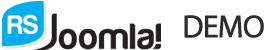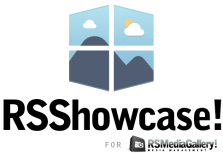As the name implies, RSMediaGallery! Responsive Slider provides a way to display your images in a simple and responsive slideshow.
Download
This module can be downloaded by logging into our website using the account that holds the RSMediaGallery! active subscription, heading to Downloads > RSMediaGallery! > Explore Files > Modules > Responsive Slider Module
Install
In order to install the module you will have to log in into your admin panel and head to Extensions > Manage > Install tab > browse for the "mod_rsmediagallery_responsive_slider.zip" archive downloaded from our website and hit the Upload & Install button.
RSMediaGallery! Responsive Slider Module documentation page can be found here: Documentation
RSShowcase! Module
Just by the use of tags, you can easily populate the module with thumbnails pulled directly from RSMediaGallery!, Flickr and even Pinterest. You are given the option to show / hide the images' titles, descriptions and numbering when viewed inside a slideshow, as well as some other options that are fully explained in our documentation.
The RSMediaGallery! Slideshow Module enables you to display an RSMediaGallery! slideshow in a module position. Installing is done using the standard Joomla! installation procedure, as follows:
- Go to Extensions - Install/Uninstall
- Browse for the file
- Click on Upload & Install
Note: Please make sure that you enable the module after installing it.
The module offers a large number of configuration options that are split in multiple categories, like choosing the images that you want to show (these are set by their tags), setting up properties for the images (thumbnail size, ordering, number of displayed images etc.), slideshow appearance, slideshow settings (auto-start, pause on hover) and slideshow effects.
Along with the RSMediaGallery! rev. 5 we released the Advanced Module Slideshow. Aside from the default Joomla! module settings, it offers more configuration options (i.e. Slider type, effects, progress bar, etc). For more information on the module, follow the link to the Advanced Slideshow Module Article.
The RSMediaGallery! Responsive Slideshow Module, allows you to display your gallery in a module position, built using Bootstrap the module provides the best integration across multiple devices.Installing is done using the standard Joomla! installation procedure, as follows
- Go to Extensions - Install/Uninstall
- Browse for the file
- Click on Upload & Install
Note: Please make sure that you enable the module after installing it.
It's responsive nature makes it perfectly adaptable to any screen resolution, be it a large desktop monitor or a smartphone's display.
The module offers a large number of configuration options that are split in multiple categories, like choosing the images that you want to show (these are set by their tags), setting up properties for the images (thumbnail size, ordering, number of displayed images etc.), slideshow appearance, slideshow settings (auto-start, pause on hover) and slideshow effects.
You can read more about our Responsive Slideshow Module following this link
RSMediaGallery! Responsive Slideshow Module
RSMediaGallery! can be also be used within articles via the RSMediaGallery! Content Plugin. Installing it is done using the standard Joomla! installation procedure, as follows:
- Go to Extensions - Install/Uninstall
- Browse for the file
- Click on Upload & Install
The result can be seen below:
The RSMediaGallery System Plugin works similarly to the Content Plugin, except it can be used anywhere on your website.